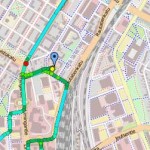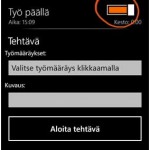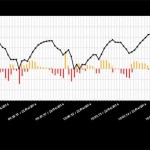Remuc FMS Driver’s log gathers almost all driving information automatically. It can be used to monitor anything from one vehicle to truck fleets. When needed, personal driving can be separated from work related driving with a click on the mobile app button. When employer needs driving reports from a selected time frame, can it be exported using FMS web service.
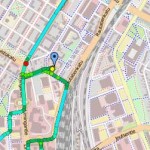
Remuc FMS plots all tracks and routes on map based on selected time frame.
When more than one vehicle is added to FMS account, all vehicle locations can be seen simultaneously on map.

All data gathered by Remuc FMS system can be exported into different reports:
- Driver’s log from drive events (eg. for taxing deductions)
- Performed tasks, durations and single events
- Complete device status: inputs, outputs both in graphical and textual form (for example vehicle/premises doors, lifting equipment, alarm systems)
- Temperatures and voltage both in graph and in textual form (for example cold-storage transportation.
- Driving speed, accelerations and decelerations (economical driving)

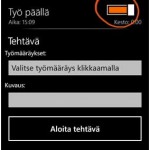
Work order queue allows managers to send tickets to selected vehicle drivers or a group of drivers. Drivers can in turn pick tickets for execution using mobile application. Ticket views shown in mobile client can be fully customized per FMS account.
Manager:
- Create work orders for selected vehicles or for all
- Monitor work order execution status online
- Reporting of work orders and routes (Excel/PDF)
Driver:
- “Start work”
- During work, pick a work order/ticket for execution
- After ticket task is performed, mark it as completed with possible additional information
- When work day ends, “stop work”

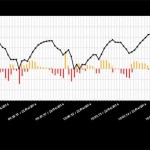
Economical driving feature allows driving behaviour monitoring based on accelerations, speed and decelerations which make color coded tracks on map. more economical driving generates greener tracks. Vehicle type can be selected to accommodate different vehicle characteristics.
Economical driving graph shows speed, accelerations and decelerations in a helpful graph.
As with a single REMUC installation, can Remuc FMS fleet be defined locations which caused selected events. This allows all Remuc devices execute same predefined events when arriving or leaving areas.
Location-based events allow Remuc to:
- Send an SMS
- Make a phone call
- Control another Remuc’s outputs
- Control own outputs
These actions can be used for example for opening a phone call controlled garage door, notifying truck loading area officials of an arrival, controlling automatic alarm systems, automatic kill-switch for rental cars (aka Geofencing) etc.